How to make any Windows programs open as full screen/Maximize | by Mr-shubham
Hello dear friends ....
how are you all and i want to say 'Happy diwali to you and your familly '.
so lets come to the point
do you know " How to make any Windows programs open as full screen/Maximize ??"
We all know default Windows programs opens as a "Normal" window size, that means its dimensions won't fill the entire screen or full screen. While users simply maximize the window's size by clicking the middle icon in the upper right-hand corner, but many people don't like having to repeat the action every time when starting a windows program.Follow this step below to proceed force Windows program open as a full-screen mode.
- Right click your mouse on any Windows shortcut icon and click Properties.
- In the Properties window, click the Shortcut tab.
- And then locate the Run: section and then click the down arrow on the right hand side.
- In the drop-down menu, you will see Maximized.
- After choose to Maximize click apply, and then click ok.
Now open shortcut window icon, and you will see windows program as maximized.
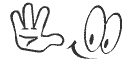
ok bye friends ...
-You can follow my blog https://www.mr-shubham.blogspot.in
also follow on twitter https://www.twitter.com/pctricks0143
and if you want to get new computer tricks and tips then like our
Facebook Page https://www.facebook.com/mr-shubham8434
Also u can watch ....
How To Open Blocked site (Without Any softwer)
https://youtu.be/adHTaLnZAPM
Most hidden things on google
https://youtu.be/orI83ysci_0
How to create simple blog/website
https://youtu.be/DuLEXNd1kDU
How to get location details by image
https://youtu.be/MSIylrJOmyA

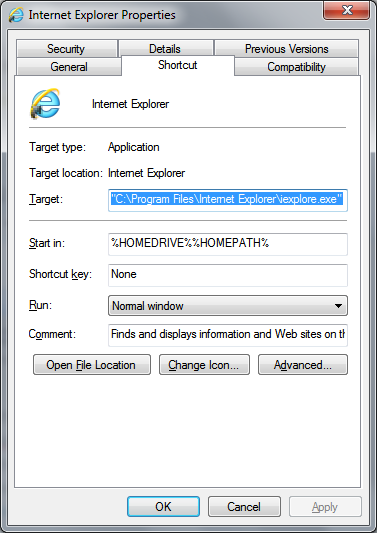










Leave a Comment