All Computer settings in one folder (Amazing ...!!!) | by Mr-shubham
Hello dear friends ...
How are you all ??
sorry for not posting regularly right now....
but i am back with amazing trick and surely you will like it.
ok not wasting time and come to point..
So right now ...if you get some error or problem in computer then what you do ?? jut going to control panel or property setting or find exact setting in computer ...
but instead of if you have all setting in folder then it becomes easy to manage settings...
so follow steps :-
step 1: copy this code " GodMode.{ED7BA470-8E54-465E-825C-99712043E01C} "
step 2: -go to my computer and select any drive (D or E or F or C or any drive )
step3 : - create new folder with name " GodMode.{ED7BA470-8E54-465E-825C-99712043E01C}" and enter
so now double click on that folder ...
..........Yehhhhhhhh...............!!!!!!!!!!!!
You will see all settings on one folder....
you can manage all setting in one folder....
if you like this post then please follow ,comment us to know how much you like...
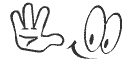
ok bye friends ...
-You can follow my blog https://www.mr-shubham.blogspot.in
also follow on twitter https://www.twitter.com/pctricks0143
and if you want to get new computer tricks and tips then like our
Facebook Page https://www.facebook.com/mr-shubham8434
Also u can watch ....
How To Open Blocked site (Without Any softwer)
https://youtu.be/adHTaLnZAPM
Most hidden things on google
https://youtu.be/orI83ysci_0
How to create simple blog/website
https://youtu.be/DuLEXNd1kDU
How to get location details by image
https://youtu.be/MSIylrJOmyA













Leave a Comment