How to Install Chrome Extensions in Firefox | by Mr-shubham
Hii dear friends....!!!!
How are you all ??? I hope you guys you all are ok :-)
So..come to point ..do you know How to Install Chrome Extensions in Firefox ??
for that follow below steps,
step 1: First Click here and install this plugin in firefox.
step 2: Now go to Chrome web store or Click here .
That's All . done....!!!
Now install any extension .
I Hope you like this small trick .
if you like this post then please comment and share this post .
Thank You .
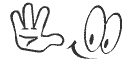
ok bye friends ...
-You can follow my blog https://www.mr-shubham.blogspot.in
also follow on twitter https://twitter.com/_mr_shubham
and if you want to get new computer tricks and tips then like our
Facebook Page https://www.facebook.com/mr-shubham8434
Also u can watch ....
How To Open Blocked site (Without Any softwer)
Most hidden things on google
How to create simple blog/website
How to get location details by image












Leave a Comment