How to see Hidden files in pendrive(or any drive) | by mr-shubham
How to see Hidden files in pendrive(or any drive)
hello guys ...
some time we face a problem like when we insert a pen drive in computer then open that drive , but we cant see any files or missing some files.
so how to see hidden files on pen drive or any other drive ??
i have a solution ...
Method 1 : -
1) go to my computer
2) click on "option" tab or click on "file and folder option"
3) then click "view" tab
4) select radio button on "show hideen files"
and also uncheck below 4 checkbox.
5) click ok
now you can see hidden files on pen drive
Meethod : -2
1) go to control panel
2) select "files and folder "
3) follow step 3,4 and 5 of method 1
Method 3 : -
for windows 10 user
1 ) just go to that drive
2) select "view " tab
3) select "hidden files" check box
you can see hidden files
congratulation..... !!!!
thank you for watching my video and for reading my article....
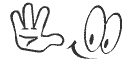
ok bye friends ...
-If like my video then please subscribe my channel and like us and comment us how much u liked this video ....
-You can follow my blog https://www.mr-shubham.blogspot.in
also follow on twitter https://www.twitter.com/pctricks0143
and if you want to get new computer tricks and tips then like our
Facebook Page https://www.facebook.com/mr-shubham8434
Also u can watch ....
How To Open Blocked site (Without Any softwer)
https://youtu.be/adHTaLnZAPM
Most hidden things on google
https://youtu.be/orI83ysci_0
How to create simple blog/website
https://youtu.be/DuLEXNd1kDU
How to get location details by image
https://youtu.be/MSIylrJOmyA
hello guys ...
some time we face a problem like when we insert a pen drive in computer then open that drive , but we cant see any files or missing some files.
so how to see hidden files on pen drive or any other drive ??
i have a solution ...
1) go to my computer
2) click on "option" tab or click on "file and folder option"
3) then click "view" tab
4) select radio button on "show hideen files"
and also uncheck below 4 checkbox.
5) click ok
now you can see hidden files on pen drive
Meethod : -2
1) go to control panel
2) select "files and folder "
3) follow step 3,4 and 5 of method 1
Method 3 : -
for windows 10 user
1 ) just go to that drive
2) select "view " tab
3) select "hidden files" check box
you can see hidden files
congratulation..... !!!!
thank you for watching my video and for reading my article....
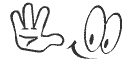
ok bye friends ...
-If like my video then please subscribe my channel and like us and comment us how much u liked this video ....
-You can follow my blog https://www.mr-shubham.blogspot.in
also follow on twitter https://www.twitter.com/pctricks0143
and if you want to get new computer tricks and tips then like our
Facebook Page https://www.facebook.com/mr-shubham8434
Also u can watch ....
How To Open Blocked site (Without Any softwer)
https://youtu.be/adHTaLnZAPM
Most hidden things on google
https://youtu.be/orI83ysci_0
How to create simple blog/website
https://youtu.be/DuLEXNd1kDU
How to get location details by image
https://youtu.be/MSIylrJOmyA












Leave a Comment